
Discover the Top CS:GO Surf Servers to Elevate Your Gaming Experience in 2023
As the year 2023 unfolds, Counter-Strike: Global Offensive (CS:GO) continues to captivate gamers worldwide with…
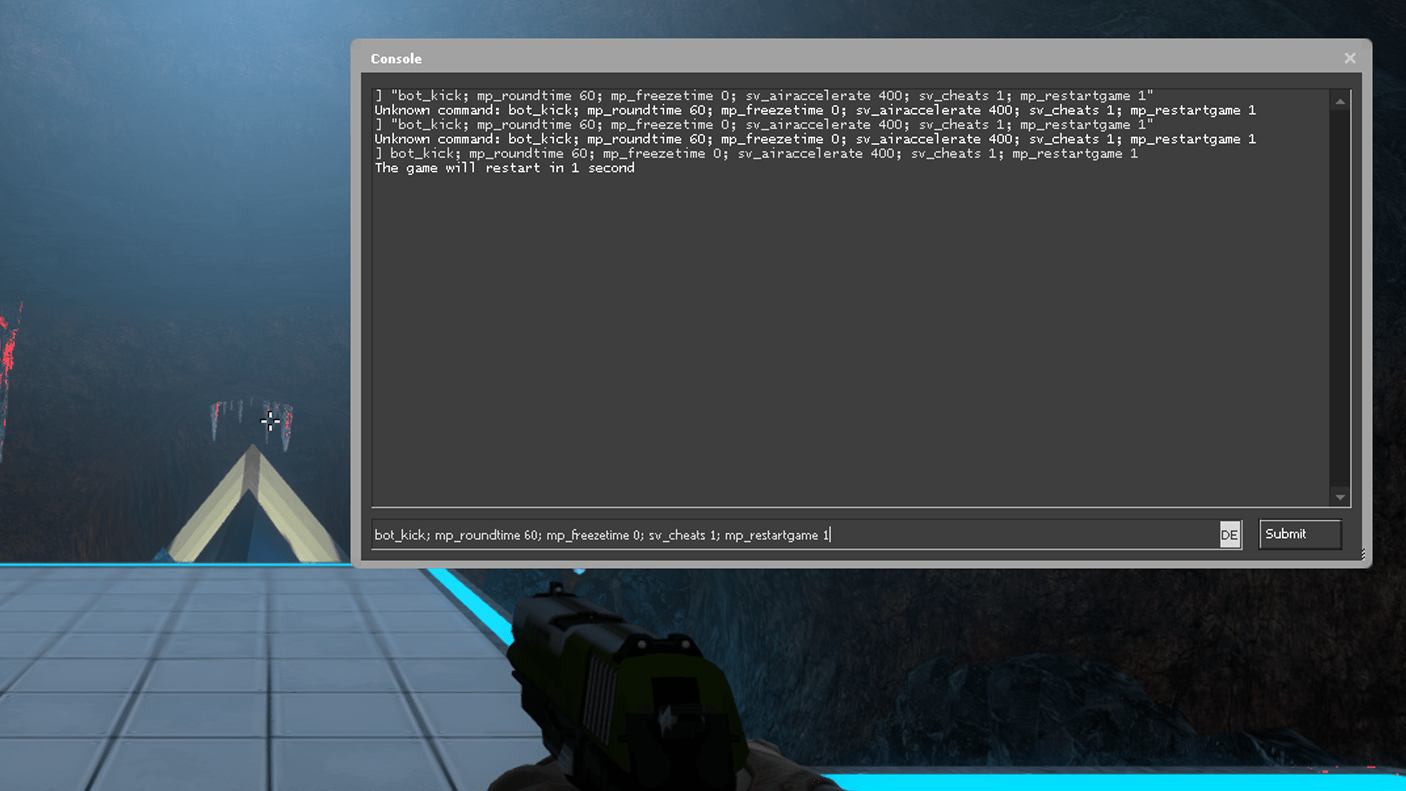
If you are interested in finding out how to kick yourself in CSGO then there are some main points that you should know first:
So, without further ado, let’s take a look at how you can kick yourself in CSGO so that you can swerve toxic and very annoying teammates or matches.
Any player in Counter-Strike: Global Offensive is able to kick themselves out of a game whenever they want. Having said that, there isn’t actually a direct way to do it as the CSGO default settings only allow you to kick your teammates.
So, in order to do this, to kick yourself – be it from a competitive or casual CSGO game then you will need to work with the command console. So, if you are ever in a situation where a player calls a vote to kick themselves from the game, then you shouldn’t be surprised – because this is an option available to everyone, even those that don’t know this option even exists!
But how does it work? Well, continue reading this article to see how you can kick yourself from a game of Counter-Strike: Global Offensive whenever you want, no matter what game mode you’re playing. However, before doing this, you need to think about whether this really is the best option for you if your game isn’t going as planned – and what are the advantages and disadvantages of doing this?
If you are interested in this, then it really isn’t that difficult to kick yourself from a CSGO match. However, it is slightly more complicated than kicking a teammate from a game. To initiate the vote kick against yourself, you would need to use the ‘callvote kick’ console command. Using this command automatically triggers a vote kick against yourself. However, it is then up to your teammates to decide whether or not to kick your – or they could choose to keep you in the game.

Use Promo Code WELCOME for a 100% deposit bonus.
100% first deposit bonus which means that we will add an extra 100% to the amount you deposit into your player account. The maximum amount for the bonus is €550 and the rollover requirement is x10 for betting and x30 for casino (qualified deposited amount + bonus).
So, before you start attempting to learn how you can trigger a self-kick vote, you will need to make sure that your CSGO command console has been enabled. To do this, press the ‘~’ button and check whether it is open. If it isn’t open, then you will need to follow these steps:
As soon as you have enabled your command console, you can then follow the steps needed to trigger the kick vote against yourself. To do so, you simply need to follow these two easy steps:
As soon as you have entered the command, then a standard ‘self kick vote’ will be initiated in the game. This is where your control ends. Your future in the game is then all in the hands of your teammates. They will choose whether or not you are to stay in the game.
The main benefit you get from being able to kick yourself in CSGO is that it allows you to avoid the temporary cooldowns that are dished out if you force a quit whilst mid-play in a competitive or casual CSGO game.
However, on the flip side of this, you can’t actually have complete control of kicking yourself. You can simply trigger the vote and then your teammates get to decide whether to allow it through or not. The other option available to you is quitting the game directly, which you can do yourself and you won’t need to depend on other players to do this.
You also need to think about the ‘Trust Factor’, which is an invisible rating which will help determine the quality of your CSGO matches and will help to decide whether or not you will be eligible to play in the game’s ‘Trusted Mode’. It is pretty important for you as a player to maintain your trust factor – if not, then it could have a big impact on the overall quality of your matches in the long run. So, it is much more advantageous to get vote-kicked from the game rather than just quitting the game yourself.

Use Promo Code WELCOME for a 100% deposit bonus.
100% first deposit bonus which means that we will add an extra 100% to the amount you deposit into your player account. The maximum amount for the bonus is €550 and the rollover requirement is x10 for betting and x30 for casino (qualified deposited amount + bonus).
Hopefully, this guide has been of some help to you if you have seen it happen but have been unsure as to how and why it happens. Having said that, we are certainly not going to encourage players to start kicking themselves in CSGO games every time the game isn’t going their way – this is not a ‘get out’ clause for avoiding the loss of a game and shouldn’t be treated as such.
There was a reason why Valve didn’t offer players this option directly – and as such, we would recommend that you use it wisely and only when there are no other options. Try to only use it when you are in a toxic game, or playing with toxic players, but for the rest of the time, we recommend playing the game through to its end.